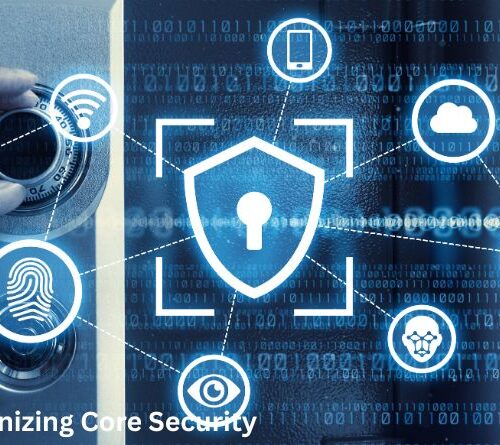The world is becoming increasingly digital, and with this shift comes the need for businesses and individuals to have a strong online presence. One key aspect of establishing this presence is having a professional logo that represents your brand and stands out from the crowd. Thanks to online design tools, creating a logo has never been easier or more accessible. In this article, we’ll explore how to make a logo online that accurately reflects your brand identity and captivates your audience.
1.Define Your Brand Identity
Before you dive into the design process, it’s crucial to understand what your brand represents. What message do you want to convey? Who is your target audience? Answering these questions will provide you with a clear starting point for designing your logo.
2.Select an Online Design Tool
Fortunately, there are many online design tools available that make logo design accessible to everyone, regardless of their design background. Some popular options include Canva, Wix Logo Maker, and Tailor Brands. Choose a tool that fits your skill level and budget.
3.Choose a Shape and Color Scheme
Your logo’s shape and color scheme are some of the most important components in creating a memorable logo. Experiment with different shapes and colors until you find the perfect combination that represents your brand. Be sure to select a unique and easily recognizable design that aligns with your company’s visual identity.
4.Incorporate Text and Fonts
If you choose to incorporate text into your logo, be sure to select a font that complements your brand’s personality while remaining legible. Elegant and modern fonts are popular choices, but keep in mind that readability is essential.
5.Edit and Tweak
Once you’ve created your logo, it’s time to edit and refine it. Ensure that it looks great in all sizes and formats so that it remains consistent across various platforms. Make sure to save both high-resolution and low-resolution versions of your logo for print and online use, respectively.
6.Download Your Logo
Finally, download your logo in a file format that’s compatible with your marketing platforms, such as PNG or JPEG. Remember to keep a scalable version of your logo so you can use it in various sizes and formats.