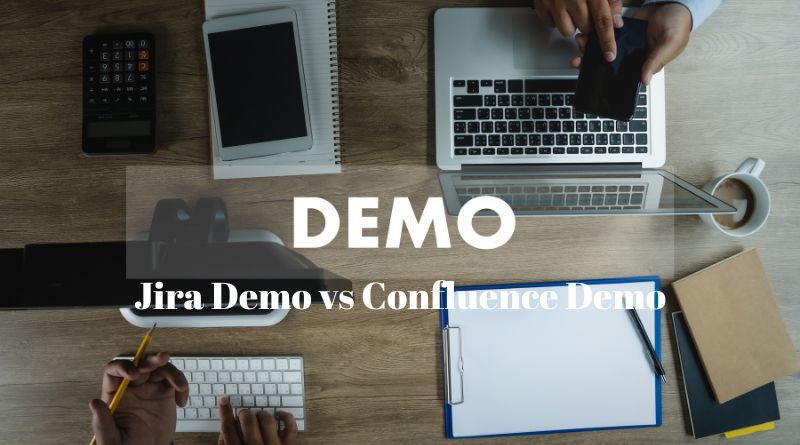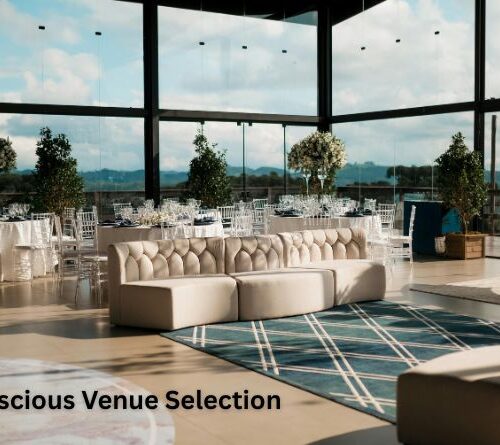Jira and Confluence are both great products from Atlassian, but which one will give you more bang for your buck? Which one comes with more features? More integrations? Learn all of the important information about each product’s features and which one will be the best fit for your team today!
What Is Atlassian’s Solution For Agile Teams and Projects Management
Atlassian is the maker of several project management software solutions, but there are two major products we offer to manage your teams and projects. They are JIRA, a solution that was designed specifically with agile development in mind, and Confluence, which is our collaboration and knowledge-sharing solution. The two products have different approaches to problem-solving and understanding the needs of modern development teams. As we compare them here, it’s important to note that they share a lot of common features. They both allow users to build dashboards and charts on top of their data; they both allow users to create reports; they both provide file storage services; they both allow live chat with customers, etc., so you’re going to get all the things you need from one or the other product depending on what you’re looking for!
How to Use Atlassian in an Enterprise Environment
Atlassian is a cross-enterprise tool with a lot of features that allow you to keep in touch with your employees. It can be used from very small companies to enterprise-level companies and has an array of features geared towards IT, Development, Operations, HR, and more. We used Atlassian on our team to collaborate on projects together and get updates in real-time. Atlassian streamlines the process by allowing you to create tasks, email people, set up priorities, and track issues in one place. With integrations with popular apps like Trello, Jira will help you manage all of your processes in one place. For example, when someone creates a task using Trello, it automatically syncs into Jira as well as all other tools connected through IFTTT (If this then that).
The Best Atlassian Apps for Agile Project Management & Collaboration
Atlassian offers a suite of the most popular project management and collaboration tools on the market, both free and premium. Jira is Atlassian’s flagship product, serving as both project management software and agile bug tracking software. It has an easy-to-use user interface and provides powerful features for managing any type of development team. Another popular Atlassian tool is Confluence, which helps teams get organized with wikis, documents, issue trackers, and more. These two products are often compared to each other due to their close similarities in terms of pricing and capabilities.
The Pros & Cons of Atlassian Software
Atlassian offers a range of project management software solutions that are easy to use and scalable. Some of the many benefits include being able to get a demo from their website, low start-up costs, diverse licensing options, and multiple ways to access your software- no matter where you are or what device you’re using. In comparison, Jira only has one pricing plan (that includes a trial) and does not offer on-demand demos as Atlassian does. They also charge for any customizing changes to their product. What’s more, with Atlassian, you can buy a specific license for an unlimited number of users if you need it. Additionally, with Jira’s starter package ($24/month), there is an app limit of 50 devices per company account. With Atlassian’s starter package ($12/month), there is no limit on how many apps your company can install! Lastly, while both companies have helpful online tutorials available to guide new customers through the process, they do not have remote customer support available 24/7.
Lessons Learned From Using Atlassian Applications
Confluence and Jira are both great business solutions, but each has their own pluses and minuses. Personally, my favorite feature is the simple side-by-side wireframes that can be created in Confluence to show how different website layouts might look on mobile devices. It really simplifies comparing the two at a glance, which is something I always appreciate. I’ve also learned that in addition to being an excellent place for team collaboration, Jira’s software has powerful features like capacity planning and project management.
Confluence isn’t as robust with those features but it’s much more affordable. So depending on your needs, you may want to consider getting both!