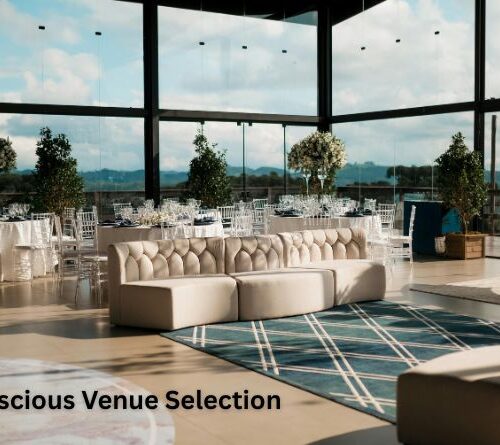The email signature is the final touch of professionalism that you can add to your emails. A good email signature tool is easy to use, but also provides a lot of features and customization options. They can be used as a way to welcome new clients, and they can also help you build a relationship with your existing customers. But what if you don’t know where to start? We’ve got you covered!
We’ve rounded up five of the best email signature tools for business so you can get started on making your own.
Best Email Signature Tools
The list of Email Signature Tools is vast and the tools range from free to paid. Some tools are very simple and easy to use, while others offer advanced features for more experienced users. Here is our list of the best email signature tools out there:
Signaturegenerator.online
If you need an official-looking signature for a document, website, or other location, you’ve come to the perfect place. Using your entered name, our signature maker can produce a convincing digital signature. There are numerous aesthetic options available, and you may download your finished project in different image formats.
Draw it by hand
If you already have a unique signature design, this tool is ideal. Using a mouse, finger, or stylus, you may design your signature whatever you like, and our server will turn it into an image. The image can then be saved in a variety of formats for use in documents, websites, etc.
Generator for Typed Signatures
This tool is what you need if you don’t already have a fantastic signature style for when you’re writing something down. Your inputted name will be used by our server to generate a polished script version. We achieve this by leveraging a large selection of royalty-free typefaces that let you choose a signature that goes with your particular brand or style. You can save it as a picture once it’s been created.
Newoldstamp
Newoldstamp is a free email signature tool that allows you to create and edit your email signatures in minutes. This tool also has an editor feature, which will allow you to add links and images to your signature. Newoldstamp allows you to create multiple signatures, which can be used for different purposes. For example, if you work in a field that requires a formal email signature (i.e., law, accounting), then you can create one that is more professional and serious.
Newoldstamp is a great choice if you want an easy way to update your email signatures without paying any money. It’s simple enough for anyone who wants a basic solution, but it still offers some advanced features such as the ability to add links and images right into the app.
Wisestamp
Wisestamp is a free tool that allows you to include a link to your website, social media profiles, and email address. You can also make use of signature images from Wisestamp’s library or upload your own.
Wisestamp makes it easy for you to customize your signature by choosing from different templates and adding text fields that allow you to add links and other information about yourself. If all this sounds too complicated, don’t worry—it will give you some suggestions based on what information you already have filled out in Gmail.
In addition to creating a Gmail signature template, it also allows users with other email addresses (like Yahoo) access to their own dedicated inboxes where they can add personalization features like signatures as well as calendar events and contacts lists (all things which are not available through traditional mailboxes).
Hubspot
Hubspot is a marketing automation system that can help you send emails and create professional email signatures. It’s free for small businesses, but if you have more than 10 employees, it costs $200 per month. If you’re looking for a tool that will help you customize your own email signature from scratch, Hubspot might be the best choice for you.
Hubspot offers a nifty feature that allows you to create your own email signature from scratch. It’s pretty easy—just enter the information you want in your signature, like your name and title, as well as social media links and contact information.
Rocketseed
Rocketseed is a free email signature tool that’s easy to use and has a lot of features. It’s great for marketers, salespeople, and bloggers who want to make their emails look more professional. It offers a lot of customization options so you can create an email signature that looks exactly how you want it to.
It also allows you to add extra information such as social media links, your website link, or even a phone number so people can reach out directly if they need more information from you. It’s a great way to make your emails look more professional and will help you stand out from other people who are emailing you.
Conclusion
Now you know about some of the best tools available for creating an email signature. You can use these tools to create a professional-looking email signature that will help you stand out from your competitors while also making it easier for people to get in touch with you. We’ve given you five of the best tools for creating a professional email signature. Choose the one that’s right for you and get started today.
We hope that these choices will help you find the right fit for your business needs!
For more info click here