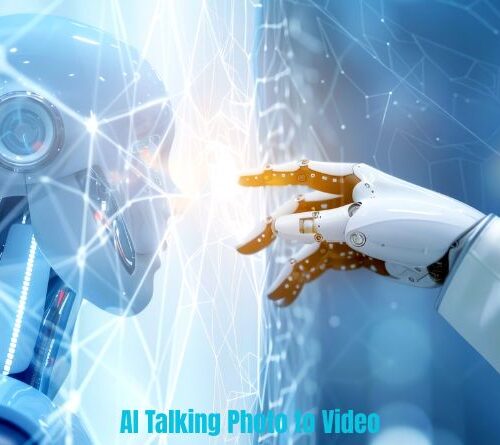Most business-related purchase decisions are made after carefully considering the purpose and benefits. As technology continually upgrades, a significant proportion of operational costs go into new and better ways to perform various business functions.
If QuickBooks software has become an integral part of your business accounting, chances are that you have it installed locally on different computer systems. However, as per the trends in business application access, you might have heard of cloud-hosted QuickBooks. Amidst the rising demand for virtual access, the global cloud computing market is expected to grow at a CAGR of 17.9% by 2028.
The question that arises is whether you need QuickBooks dedicated server hosting. Not sure about what this means and how to proceed in the right direction.
QuickBooks Dedicated Server Hosting: Definition and More
When you want to use QuickBooks desktop software for business use cases, you buy its licensed version, install the setup on your computer, modify configuration settings, and get started. That’s how the traditional method of QuickBooks installation is handled.
With QuickBooks dedicated server hosting, the software will get hosted/installed on a third-party dedicated cloud server instead of your local computer. The cloud hosting provider will own and manage all the computing resources and server setup. This way, you can access the cloud-backed QuickBooks software using your authorized account details without hosting it locally.
Also, the term ‘dedicated server’ means that the server allocated to you will not be shared with other clients, thus giving you complete control.
Do you want to know how QuickBooks dedicated server hosting can benefit your business? Continue reading.
Top 3 Benefits of QuickBooks Dedicated Server Hosting
- Remote QuickBooks access
When this software is hosted on a local computer, you can only access it via that system. Therefore, if you are away from the office or on vacation, you cannot handle any work-related tasks dependent on QuickBooks usage.
QuickBooks dedicated server hosting eliminates this system dependency and allows you to access the software from any Internet-connected device, be it a smartphone, tablet, or laptop. In addition, since the software does not take up the space of a local system, you can enjoy increased performance without technical glitches.
This way, you can efficiently deal with urgent accounting tasks from wherever you are at your convenience.
- Advanced security benefits
Another disadvantage of using a traditional IT setup to host QuickBooks software is the individual dependency to maintain required security. When it comes to the numbers related to accounts payable and receivable, client bills, and others, even a slight mistake or loss of a single file can cause significant problems. In addition, when the software is installed locally, maintaining adequate data security also means a considerable investment that might not be feasible for every business.
With QuickBooks dedicated server hosting, the security measures you select are well taken care of by the cloud hosting provider. For example, consider Verito Technologies, a trusted QuickBooks hosting provider. They have invested in advanced security protocols like firewalls, antiviruses, intrusion detection, and many others to protect clients’ data.
- Better team collaboration
Sending a data file from one system to another via email to get them corrected is a regular part of the accounting process. However, you would agree that it takes time and creates many redundant files in the middle, which are of no significance once the main file is created and used. Still, you wouldn’t want to delete them all, fearing you may need some time to make specific corrections. Of course, this ultimately affects team performance as well.
QuickBooks on the cloud allows you to work with your team members simultaneously on the same file, making your business more efficient and productive.
Now that you know what QuickBooks dedicated hosting can do for your business, you should know how to select the right hosting provider.
How to Select QuickBooks Dedicated Hosting Provider?
Given below are some of the crucial factors you need to consider before hiring a cloud provider:
- Check for their reputation in the market and experience in the cloud industry
- Look at the list of security measures deployed for data protection
- Ask about the server uptime guarantee, which is important for uninterrupted software access
- Confirm if the cloud provider supports all versions of QuickBooks software
- Ask if their hosting plans also support QuickBooks add-ons
Read Also: Link